
The good news, you can connect with SkyVPN on Discord to get a gift!
Paste the link: https://discord.gg/nQVwgaeXgR to join us NOW!
What Can You Get from SkyVPN Discord Server?
Instant Tech Support
Slow VPN? Failed to connect? Which geological VPN server should I use for optimal Internet performance?
Join the SkyVPN Discord server, your above issues can be dealt with easier and quicker. Directly talk with SkyVPN technicians on the Discord server and let them what exact issues you’re suffering from while using SkyVPN.
Paste the link: https://discord.gg/nQVwgaeXgR to join us NOW!
Free Premium Traffic
You’ll be notified at the first moment activities are released to earn free premium traffic on SkyVPN as you join our Discord server.
Yes, SkyVPN premium traffic can be used for free, which is one of the essential features of our product.
Paste the link: https://discord.gg/nQVwgaeXgR to join us NOW!
Activity Reward
Activities will be released as soon as SkyVPN Discord server members reach 5000! Multiple rewards will be earned by members of the server alone. The top reward will be a 12-month Discord Nitro.
Paste the link: https://discord.gg/nQVwgaeXgR to join us NOW!
How to Join SkyVPN Discord Server?

Step 1. Download and install Discord on your device, phone, or computer. Establish an account on it if you still don’t have one.
Step 2. Open Discord and click the “+” icon at the very bottom of the server list.
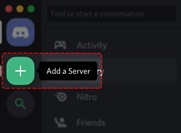
Step 3. Paste the invite link https://discord.gg/nQVwgaeXgR and press Join:

If the above steps don’t work, you can directly go to the Discord support page to find an answer.
For the latest information about SkyVPN, you can also follow SkyVPN on social media by clicking the buttons below.
