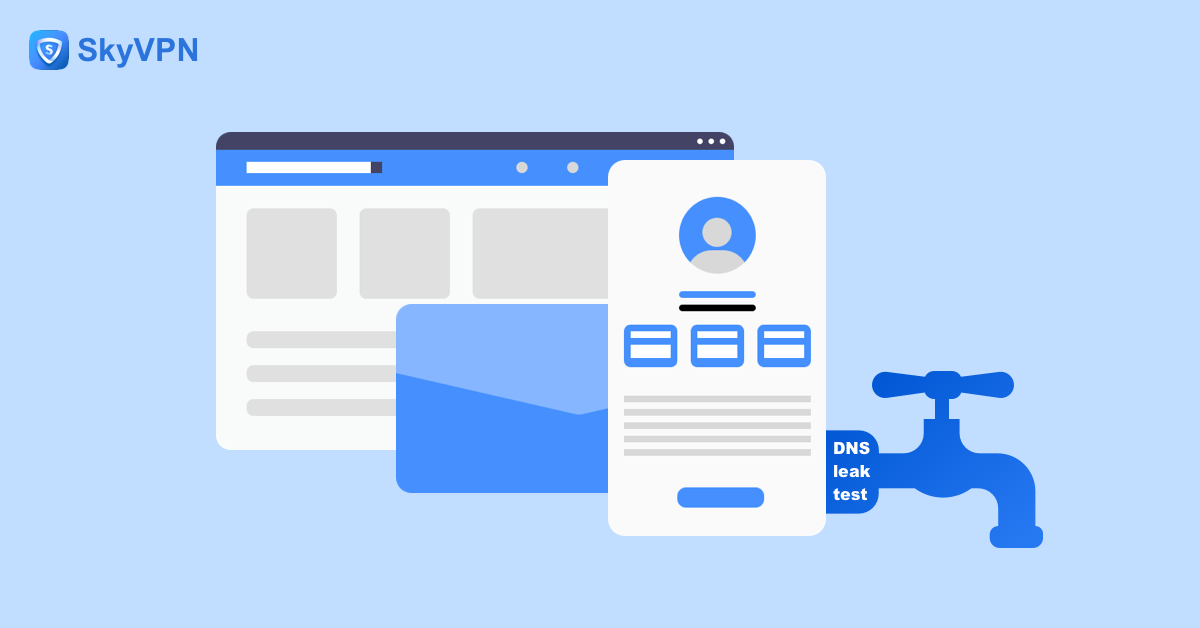
Have you worried about the security of your VPN?
Do you know a VPN may leak users’ data if a low-security privacy policy is used?
However, a really secure VPN won’t cover the issue of data leak while a DNS Leak Test is available, like SkyVPN.
What Is DNS and How Does It Work?
The Domain Name System (DNS) does what a translator does between a human user and an Internet server. As we type www.skyvpn.net into a browser window, the Internet does not know where specifically it should go since the language the website conforms to cannot be understood by it. The language the Internet server can understand is a string number like 50.18.189.218 which is the IP address of www.skyvpn.net. Then, it is DNS that transforms website language into number strings so that people’s query demand can be totally understood by Internet servers or browsers that will send searching results back to users.
DNS not only makes the conversations possible between devices and the Internet but also releases people’s pressure of remembering number strings. Each device has a unique IP address and the communications between devices are made based on IP addresses, too. Therefore, as an “information relay station” on the whole network, the DNS server captures all the online activities of humans, which websites they visit, what content they can, what username and password they type into, etc.
Usually, the DNS we apply is provided by Internet Service Provider (ISP) or third parties. If your DNS is leaked, all your queries can be intercepted, your private information will be leaked, your cybersecurity will be therefore compromised. That is why DNS is regarded as the main cause leading to privacy risks.
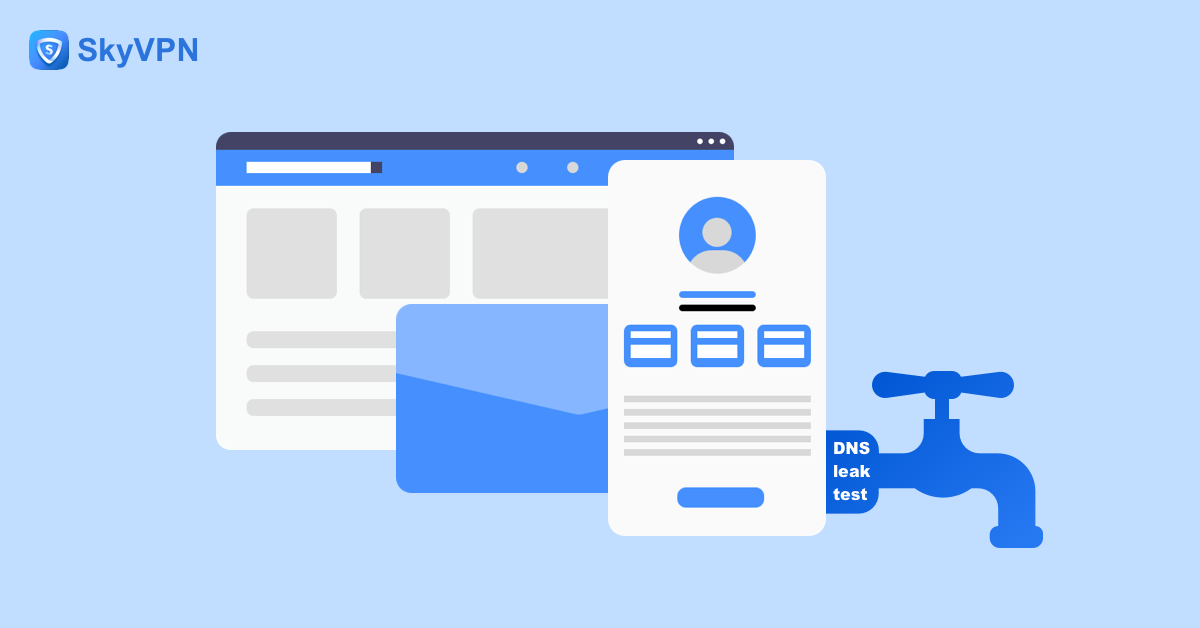
What Is DNS Leak and What Leads to It?
DNS leak refers to the situation when an unencrypted DNS query transmitted by your device gets captured by your ISP DNS server or any third party that aims to get your online data leaked. As you connect to a VPN server, all your traffic will be routed through the VPN network with encryption, including the aforementioned DNS queries that will go through the encrypted tunnel established by your VPN service provider. That’ll be safe.
DNS is a cybersecurity bug leading your queries to default DNS servers provided by your ISP. It can be caused when:
- Windows 8 or later version has been run;
- your system preference has been reset;
- you have manually configured your VPN;
- the VPN service you use fails to provide a DNS server or sufficient DNS leak protection.
It is worth mentioning that Windows lacks the concept of global DNS. Each network can have its own DNS. It is set as such in order to ensure a high processing speed, but online security is compromised, with a DNS leak caused. Therefore, the SkyVPN DNS leak test feature starts from its Windows version.
Should I be Worried about a DNS Leak?
People have different security deadlines.
If you don’t expect your ISP or any individual or third-party organization capable of monitoring your online activities including websites or browsing content, DNS leak must be stopped. If you live in a country with hostile human rights or your privacy will be reduced in any type, instant measures should be immediately made to stop DNS leaks.
What Is the DNS Leak Test?
DNS leak test is an advanced feature embedded in a VPN service to monitor whether an unencrypted DNS server is used to transmit your queries. DNS leak test VPN has its own DNS server with full encryption that effectively protects your online data from being tracked or misused by the wrong hands.
Why do I Use the DNS Leak Test?
If any of your online traffic goes through an unencrypted tunnel, third parties will possibly intercept it, including your ISP or DNS provider that can know your visited websites and the services you’re using.
Furthermore, all the illegitimate actions are perhaps totally free of your awareness unless the DNS leak test is implemented. DNS leak test is also called an IP leak test or VPN security test, a method to testify the security extent of the VPN service you’re relying on. Because if a service stops you from rerouting all your traffic, it’s regarded as less safe than what it’s promised. That’s also why the DNS leak test should be configured by your VPN service.
How does SkyVPN Stop DNS Leak and How does DNS Leak Test Run on SkyVPN?
As you get connected to SkyVPN, the only DNS server you’ll be using is from the SkyVPN provider, which means all your queries will be transmitted through an encrypted tunnel and parsed on the same VPN server you get connected to.
SkyVPN features the following advantages in DNS leak prohibiting:
- SkyVPN DNS server runs very fast;
- SkyVPN keeps zero logging of your activities;
- All the traffic between your device and the DNS server is encrypted from terminal to terminal.
SkyVPN is used as you browse, type a URL, or single-click any link on the browser. The URL will be sent to the DNS server run by SkyVPN through an encrypted tunnel. Looking up the correct IP address, the SkyVPN DNS server will transmit it to the VPN server that then visits the website that will be returned to your device as final feedback.
