
With hacks and data breaches all over the news and celebrities’ embarrassing online incidents and politicians’ dirty secrets coming to light, you might be a little concerned yourself about what data is online and how to keep your online information secure. After all, no one needs to know that you’re up to it in your own time!
As far as online security protections are concerned, both incognito mode and a VPN can make it. Theoretically, both of them can protect our online privacy and security but there are still some places incognito mode fails to go.

What does Incognito Mean and How does Incognito Work?
As a matter of fact, Incognito Mode is just the term that Google Chrome uses to describe one of its features on the browser called “private browsing” mode. But due to Google’s ubiquity, everyone just says “incognito” nowadays – kind of like saying you’ll “google something” when you mean “look it up” on a search engine although FireFox may be used not Google Chrome.
The term “incognito” is defined by deriving from the private browsing mode of Google Chrome while it generally refers to all private browsing modes any browser features.
When you use the Incognito window on Google Chrome, your browsing history won’t be saved by Chrome on your device. That is to say, all the search history when you log in to your system and surf websites won’t be remembered. Therefore, your browsing activities, cookies, and cache won’t be kept on the browser even if they are your favorite ones you always surf on. As you close your browsing sessions of incognito mode, all your browsing history for that session will be deleted.
The incognito mode actually means to hide one’s true identity and to avoid being tracked. It is a way for people to hide when they browse online. The incognito mode implemented in Google Chrome basically hides your browsing history so that no one else can see the sites you’ve visited. In effect, it hides your footprint on the web.
So how does incognito work or how does incognito mode work?
Incognito mode, also called a secret mode, prevents other users from seeing your browser history. In this mode, Chrome itself doesn’t save your browser history or any data that you enter a Web form. If you log in to Chrome, Google Chrome will not sync your personal browsing history. Chrome remembers cookies, website data, and permissions as you browse, but that information is erased when you turn off the Incognito tag. Of course, you can manually delete your browsing history at any time as you like. If you use private browsing mode, the person who picks up your device won’t know what websites you have visited, which can help protect your privacy.
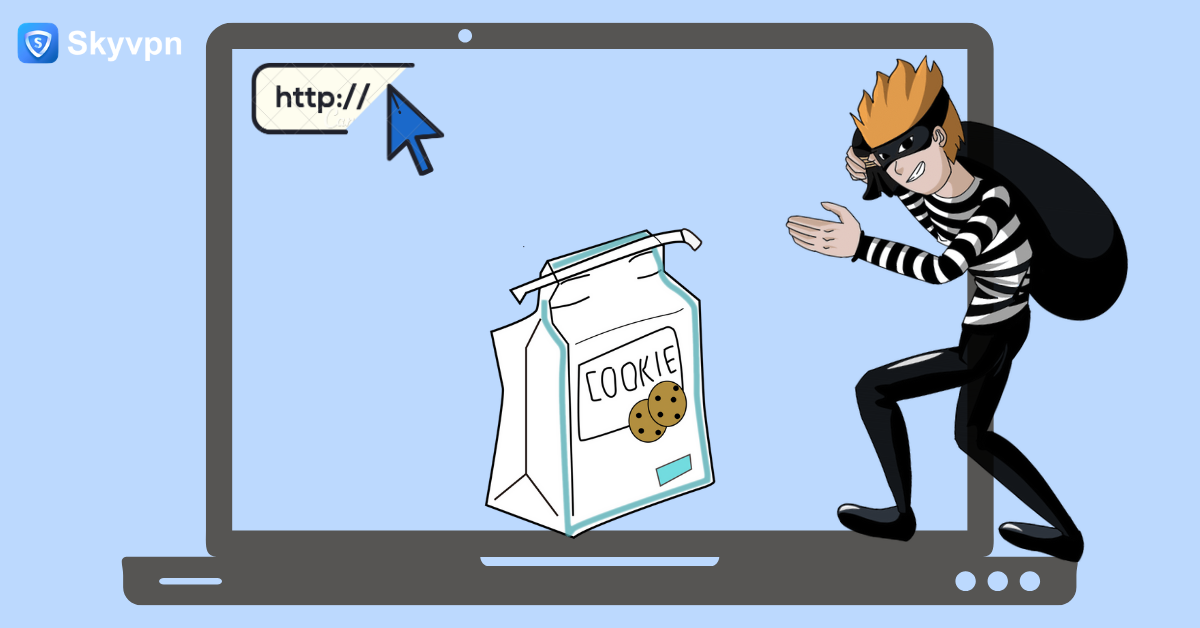
How to Go into and Out of Incognito Mode?
It’s not difficult to go incognito mode on your device and it’s accessible on both desktop and mobile.
How to Go Incognito on Google Chrome on Desktop?
Although incognito mode has been a must-have mode for all browsers, it’s Google who invented the name of “incognito” when they first published private browsing mode at the end of 2008.
To quickly use incognito mode on Chrome, you can use keyboard shortcut combination: Ctrl-Shirt-N for Windows and Command-Shift-N for macOS.
Or you can click into incognito mode by clicking the three vertical dots on the top right corner of Chrome and choosing “New Incognito Windows”.
The incognito mode can be switched to at any time as you browse the Internet on Google Chrome. Whenever the incognito mode is activated, a new incognito tab will be generated for you to go into.
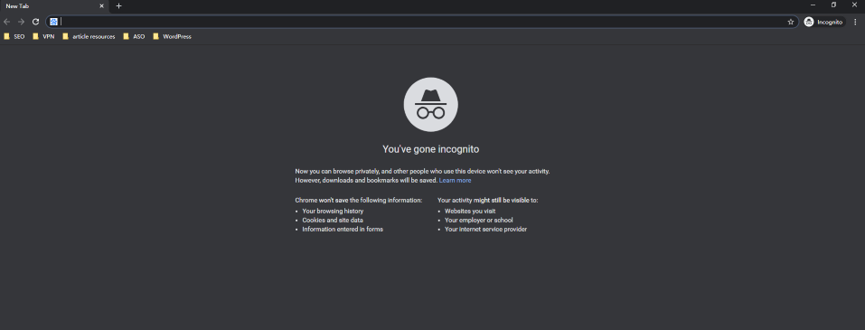
How to Go Incognito on Google Chrome on Mobile?
For Android users, to access the Incognito mode on Chrome, first open your Google Chrome app on your mobile and tap “More” to the right of the address bar. Then, the new incognito tab will be seen.
For iOS users, to open the private browsing mode on Chrome, first open your Google Chrome app on your mobile and tap “More” and enter “New Incognito Tab”. Then a new incognito tab will open.
How to Go out of Incognito on Google Chrome?
No matter what devices are used to browse, as soon as the incognito tab is turned off, the private browsing mode will be ended immediately, and ordinary browsing mode will be started at once.
What is a VPN and How does a VPN Work?
A VPN is a virtual private network that provides an encrypted tunnel to Internet users that can connect their devices to any VPN server location as if they are using the Internet from the places where the VPN server is located.

A VPN protects you from being tracked by your Internet Service Provider (ISP) that are able to monitor all your online activities and data based on your IP address because the IP address you’re using to access the Internet is assigned by your ISP.
With a VPN used as you browse the Internet, however, your real IP address can be masked as your device is connected with a VPN server so that your IP address looks as if you’re staying at the place where the VPN server is located.
How Do Browsers Monitor Users’ Online Activity or Steal their Data?
Is incognito safe? With private browsing, your browser window is isolated from the rest of your operating system. Isolating the browser is supposed to help block websites from seeing who you are, block cookies and prevent access to your browsing history, but even when using private browsing, they see what device you were on, where you were connecting, as well as other personally-identifying information.
While without private browsing, your browser tells websites, and their owners, all kinds of things about you like what device you’re using, what place you are in, what sites you’ve visited and when. Websites use this information to serve you relevant advertisements, but it can also be used to track your location and browsing habits.
The reality is, private browsing only protects you from other people sharing your device. Private browsing is a great feature on shared devices, like a workstation or a school computer, but if you aren’t sharing a device with anyone, private browsing isn’t protecting your privacy. If you want to protect the information that moves through your device, then what you really need is a VPN.
VPN vs. Incognito, which is Securer and More Private?
VPN vs Incognito: Online Security Content
Although VPN and incognito mode provides security and privacy features to their users, they have different online security measures. Incognito mode only works when your private window is used, and all it does after is delete your browsing activities from the browser. Without an encrypted connection, your browsing data can still be traced by the government or your internet service provider.
A VPN provides privacy protection to users for their all-browsing sessions across any browsing window and all the data you may leave on any application, ALL THE TIME. As you get connected to VPN, the connection is encrypted so that no third parties can monitor your browsing activity, including government, corporations, hackers, and ISPs (Internet Service Providers).
VPN vs Incognito: Online Security Range
When you use a VPN for internet surfing, your complete security and privacy can be ensured because the whole device you’re using is encrypted. The incognito mode, however, only protects your data from being seen by other users on the same device. That’s partial protection of your online security at best because really, the real dangers are from everyone else out there on the internet!
Moreover, when VPN is used on your device, your data can be well protected when you transmit them. That can stop you from the risk of a data breach. Incognito, however, can only grab your browsing activity; data transmission is beyond its reach.
VPN vs Incognito: Internet Freedom
A VPN is created with the main aim to provide users with internet without blocks or restrictions. Therefore, when a VPN is used, all the websites can be visited even if they are blocked by your local government. In addition, as your IP address is hidden, you can have anonymous browsing on restricted websites. As a result, you’ll never be traced by your government. Incognito fails to provide an anonymous browsing function to you and the restricted websites are still blocked on the incognito window.
VPN vs Incognito: Secure Connection
For your personal privacy and security, a VPN makes its connection to the internet using a high level of encryption. You can choose a server in any country on the server list through which to access the internet so all your activities, including your physical location, are well protected.
Incognito mode or private window, however, only promises not to keep your browsing activity or personal information. They fail to encrypt all your connections. Worse, if by accident you forget about the private browsing issue, your browsing will suffer from insecurity.
Bottom Line: VPN vs Incognito Summary
Here’s a clearly laid out table with all the main features of each service.
| Features | VPN | Incognito |
| No user information left on the device | √ | √ |
| No browsing activity saved | √ | √ |
| Anonymous browsing | √ | × |
| Encrypted connection | √ | × |
| Hidden IP address | √ | × |
| Online security protection on public WiFi | √ | × |
| Privacy from ISP | √ | × |
| Data transmission privacy protection | √ | × |
| Internet freedom | √ | × |
Therefore, VPN does much more than Incognito on your online security protection. Download SkyVPN now and you can protect your online security for FREE.
FOLLOW US
