
How do you feel if you make a turtle run? That’s exactly how you feel when you’re stuck by a slow Internet connection. That’s why you should understand how much internet speed you should have and essential ways to speed it up.
How Fast Should My Internet Speed Be?
How fast your Internet should run depends on what you do with the Internet. Different running speeds must be required when the Internet is used for different situations. Therefore, next time never ask, “what my Internet speed should be” but do ask “what will I do with the Internet”.
What’s the Normal Internet Speed?
To know how high your internet speed should climb, you should first know where it starts.
Based on the Speedtest Global Index for January 2021, the average internet speed for mobile is 46.74Mbps for download and 12.49Mbps for upload and the average internet speed for fixed broadband is 96.98Mbps for download and 51.28Mbps for upload. Basically, the standard internet should at least reach the average.
However, different countries have different data. For example, the average mobile internet speed in the US is 69.23Mbps for download and 13.58Mbps for upload and the average fixed broadband speed is 179.06Mbps for download and 64.89Mbps for upload.
Apparently, the average internet speed for mobile in the US is much slower than that of the average around the globe. The average internet speed in the US can be used as a typical internet speed you can refer to when you test your Internet speed.

What is Considered Fast Internet Speed?
There’s no standard what is considered good internet speed. It depends on what your Internet is used for and how many devices are connected with your Internet.
Everyone wants the fastest internet speed but it’s a myth.
In the US, the average internet download speed is 12 to 25Mbps. If you use your Internet to browse, the average speed is enough.
You can get different internet services with different internet speeds from your Internet Service Providers (ISPs). Different criteria are set to upload and download internet speed for different internet service packages.
A low internet speed is enough if you use the Internet to check emails, browse, voice calling and music streaming.
A medium internet speed is required if you stream HD videos, take part in multi-party video meeting, play online gaming or implement remote work.
A high internet speed is needed if you use the Internet to do the things included in the two items above or multiple devices are accessed to your Internet at the same time.
What’s the Ideal Internet Speed for Gaming?
The ideal internet speed for gaming depends on the game type you’re playing. For multiplayer, high-quality graphics and first-person shooter games, you need to upload your actions at real time and download the actions of other players, calling for a decent internet speed for gaming.
No matter what games you play, low ping, low latency and low packet loss are all required. A minimum internet speed of 3 to 6Mbps is required for casual gaming calling for the minimum reaction time while an internet speed of at least 25Mbps is required for competitive gaming. PC gaming with 200+ frames per second requires even higher internet speed.
What’s a Good Internet Speed for Streaming?
To catch up with the latest TV series on HBO Max or Netflix Original, an internet download speed of 1.6 to 25Mbps is best needed for streaming. If multiple devices are being used for streaming at the same time, a higher internet speed should be required and the recommended internet speed for multiple streaming should be at least 50Mbps.
According to a report published by Reviews, how much internet speed you need to stream is summarized into the following table:
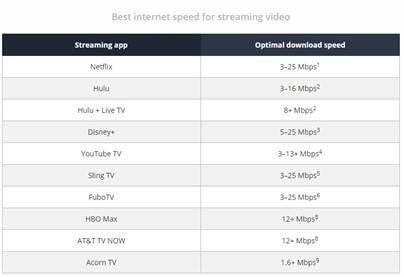
It’ll be a different story when 4K streaming is used. Different internet speeds are called for by different streaming service providers. For example, a minimum 25Mbps is needed for Netflix 4K streaming and a minimum 15Mbps for Amazon Video. Here is a summary of the internet speed requirement for 4K streaming on different platforms.
- Apple TV: minimum 13Mbps
- YouTube: minimum 13Mbps
- Hulu: minimum 13Mbps
- Vudu: minimum 11Mbps
- Vimeo: minimum 22Mbps
What Factors Affect My Internet Speed?
“A low internet speed isn’t wanted by anyone but why is my internet speed is so slow?” Have you ever had such a problem? To speed up your Internet speed, you, first of all, should know what factors affect your internet speed, which is just what is to be discussed below.
Broadband Connection
The biggest factor affecting your Internet connection is the Internet service provided by your ISP. If you purchased an Internet service with a speed of 5Mbps, it’s never possible for you to expect an internet speed of 25Mbps no matter what measures you’ll make to speed it up.
Cable vs. Wireless
A cable connection always beats a wireless connection.
As WiFi is used, your internet speed will be possibly slowed down due to many factors such as WiFi network quality or modem location.
Although the maximum internet speed of WiFi reaches 860Mbps, it can never defeat the Ethernet connection that is able to provide you with a maximum 10Gbps Internet speed.
Therefore, a cable connection should be used especially when a high internet speed is required as streaming or online gaming will be implemented. You can get your smart TV or game console connected through a cable so that an ideal internet speed will be ensured.
Hardware
It’s perhaps your hardware that slows down your internet speed.
Your internet connection may be delayed or stopped if an old PC or a device with a low processing speed is used.
Even if a new device is used, the old equipment on the network may also slow down your Internet speed.
Malware
Your computer will become slow to run if it gets infected by malware that is able to hide with it self-installed on your computer.
If it occurs to your computer, your computer will be automatically connected to the Internet and take up bandwidth without your knowledge.
To stop your device from being infected by malware, you can use a VPN to stop it.

Router
A new router should be considered if your current router has been used for 3 to 4 years. After all, the older your internet equipment is, the slower it’ll be.
Apart from the features of your router, its location may slow down your Internet speed. The optimal location for your router at home should be around the center of your home so that the internet can be accessible in all corners of your home. Both wall and door may slow down your Internet speed due to the block, so try to put your router at an open location.
Browser
It may sound silly but it’s the browser that may slow down your Internet speed.
Similar to the different Internet speeds on different streaming platforms, it also occurs on different browsers. An Internet speed test can be run with different browsers used to see which browser provides the highest internet speed on your device.
Host Server
As you browse a website, you’re actually contacting the host server owned by the website. If the server features a low battery or suffers from incorrect configuration, a slow internet connection will be aroused.
Naturally, the issue lies on the website you’re visiting instead of you or your devices.
Operating System
The operating system being used on your device and the running speed of its processor is another essential factor that may slow down your internet speed.
It can’t be denied that a Mac or PC runs faster than other desktops because they have processors with high processing speed.
It’s suggested to upgrade your operating system to be compatible with the latest version because it can boost security and efficiency.
Network Traffic
Similar to the transportation traffic, cars will move less slowly than usual when there’s too much traffic.
When many people stream the Super Bowl, your Internet speed will be naturally slowed down. Moreover, your ISP keeps tracking the whole traffic so that throttling will be carried out to reorganize the network traffic. A VPN is an easy way to stop bandwidth throttling.
How to Test My Internet Speed on All My Devices?
Testing your internet speed enables you to better know your network capability. As you work in the office, there’s no need to worry about your Internet speed since your company or network administrator will provide you an optimal network so that a large number of people can use the Internet at the same time.
When you stay at home, however, it’s of great necessity to know your internet speed so that you’ll be able to better use the Internet for your work or entertainment. That’s increasingly more important in modern time because remote work and virtual learning become so popular and necessary during COVID-19.
How to Test My Internet Speed on PC or Desktop
It’s so easy to test your Internet speed on PC, Mac and desktop that it takes you less than 1 minute to complete your test on a browser like Chrome or Bing.
Open your Google Chrome app on your PC, Mac or desktop and search with the keyword “internet speed test”. Click the button “RUN SPEED TEST” and the test will start. Both upload and download internet speed will be checked and calculated so as to let you know the specific figure.

Apart from running a test of internet speed on a browser, you are also allowed to run an internet speed test on a specific website like speedtest.net. A simple click on the “GO” button will provide you download and upload speed together with Ping.
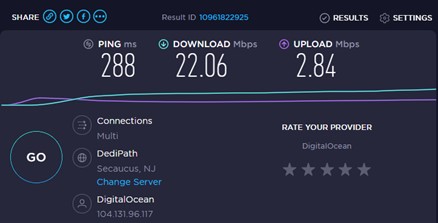
How to Test My Internet Speed on iOS or Android Mobile
There are so many apps that can be used to test your Internet speed through a click and most of them are free to use. Download one app and you’ll be able to know your download and upload internet speed from your phone in a couple of seconds. When it comes to the best app to test your internet speed, it’s totally up to you.
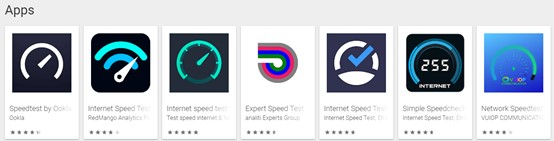
How Do I Speed Up My Internet Speed?
Up to now, it’s not difficult to boost your internet speed since possible factors affecting your internet speed have been summarized as above.
Upgrade Your Internet Service
The data cap is the leading cause of your slow internet. A 5Mbps service can never expect a 25Mbps speed. If your internet should be used to stream 4K videos or play online gaming, a higher data service is definitely recommended.
Let Your Router Rest
Your router should be reconfigured every month and refresh your internet connection. Your router should be upgraded if it’s been used for a couple of years. It won’t completely solve the slow internet issue every time but it’s a good habit to let your router rest for a smooth internet connection and internet speed improvement.
Relocate Your Router
Relocate your router if it’s at a corner of your home. Put it at the center of your home so that a wide range can be found, and your internet speed will be increased.
Use the Ethernet
WiFi is accessible these days, but it’s not as fast as cables.
Wired connection is always faster than a wireless connection. If possible, ethernet can be used to connect your important devices to the Internet, like TV, PlayStation, Xbox, desktop or PC.
By the way, ethernet is more secure than WiFi and a wired connection protects your data from being breached on the Internet.
Use a VPN
A VPN isn’t created to improve your internet speed but to protect your online security and privacy. However, a VPN protects you against ISP tracking so that bandwidth throttling can be prevented without your internet speed slowed down by your ISP.
Bottom Line
Everyone wants a fast internet speed but it is related to so many factors like data cap, bandwidth throttling, hardware and software, router location, etc. It’s easy to test your internet speed on a PC or smartphone and you should learn some tips to boost your internet speed to optimize your online activities.
FOLLOW US
