
Apex Legends Mobile is officially live, and it’s one of the most popular games of the past few years. But currently, only players in ten countries can download it.

News from www.ea.com
Welcome, legends!
On behalf of the Apex Legends Mobile development team, we are thrilled to announce the start of the game’s limited regional launch! We know you have been waiting for updates, so we wanted to take this opportunity to introduce ourselves and share a high-level look at what players can expect from this exciting development milestone.
Welcome, legends!
On behalf of the Apex Legends Mobile development team, we are thrilled to announce the start of the game’s limited regional launch! We know you have been waiting for updates, so we wanted to take this opportunity to introduce ourselves and share a high-level look at what players can expect from this exciting development milestone.
Before we share what’s coming next, we want to tell you a bit about us and our game. Apex Legends Mobile is being developed by our dedicated team here at Respawn in conjunction with our friends at Lightspeed & Quantum Studios. This means that all of the exciting things to come for Apex Legends Mobile will have a fully resourced and veteran development team to bring Legends, your favorite weapons, and the fast-paced combat you’ve come to know and love from the PC/console release.
While Apex Legends Mobile and Apex Legends both take place in the same universe, they will be on separate servers. As Apex Legends Mobile is a standalone experience delivering controls, content, social features and game modes tailored for mobile play, there won’t be crossplay with PC/consoles.
Can’t download Apex Legends Mobile in the US and Canada?
From the official news of apex, players in the United States and Canada are temporarily unable to download and use it. The exact opening time is still under discussion.
How you can play apex legends from countries that have not yet released the game?
- Step 1: You must create a new email because your main email already has the payment method of your country registered, so the new one is not added and payment method and leave it that way, just create the account.
- Step 2: you must download the SkyVPN
- Step 3: clear google play data from your phone’s settings
- Step 4: before opening google play activate the vpn with a Australia or Singapore server or any of the 10 released countries that is close to your country
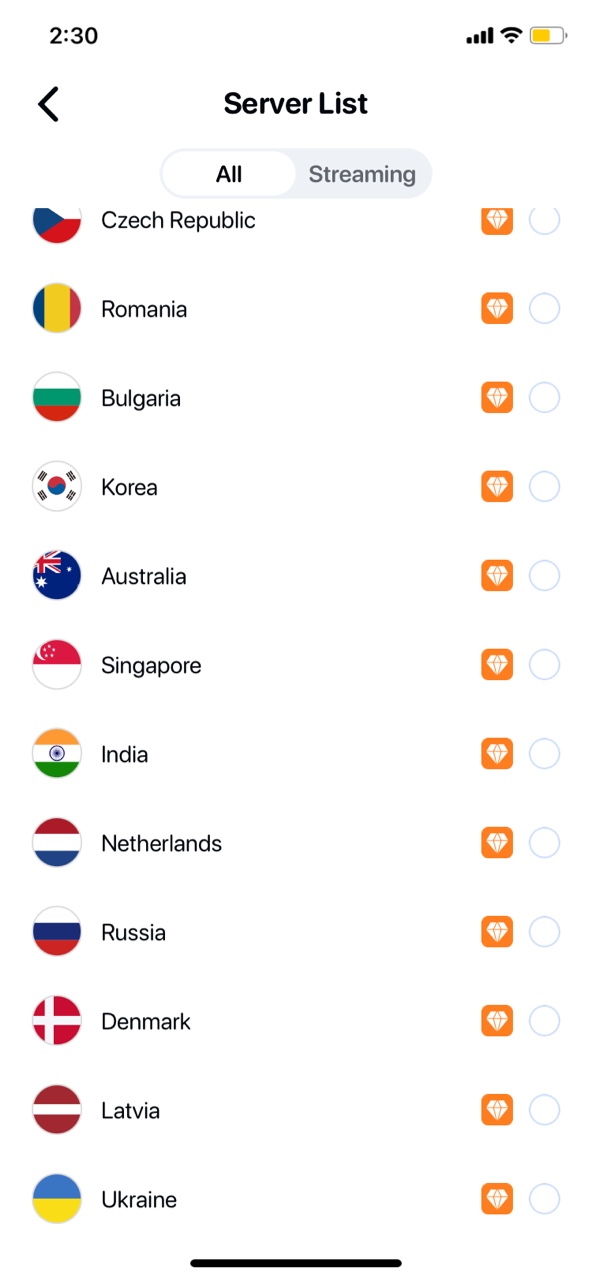
- Step 5: open google play and put the new account as main in Google
- Step 6: Find it and download it and start playing.
