
Who knows you most? Your friend? Your husband or wife? Your children? Or your mum? Different people have different replies.
In today’s world, however, whether you admit it or not, your web browser knows you best. It captures your likes based on your browsing habits and remembers your favorite websites, movies, or content. Besides, it records your personal or sensitive information like your name, home address, phone number, email address, credit card number, bank account number, password and the like.
On one hand, it’s easy for you to buy for the second time and you can hardly miss similar movie recommendation. On the other hand, oops, your online security and privacy is exposed to your device users or web hackers. But, don’t worry. Incognito mode can help.

How to Go for Incognito Mode on Your Browsers
Google Chrome
Although incognito mode has been a must-have mode for all browsers, it’s Google who invented the name of “incognito” when they first published private browsing mode at the end of 2008.
- To quickly use incognito mode on Chrome, you can use keyboard shortcut combination: Ctrl-Shirt-N for Windows and Command-Shift-N for macOS.
- Or you can click into incognito mode by clicking the three vertical dots on the top right corner of Chrome and choosing New Incognito Windows.
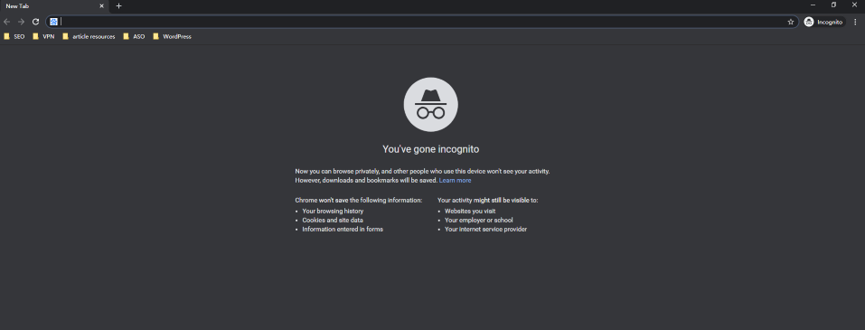
The new incognito page lists what won’t be saved and whom your activity might still be visible to. For more instructions on private browsing on Chrome, you can visit the official help center page of Chrome.
Mozilla Firefox
Similar to Google Chrome, there are two ways to enter Firefox’s New Private Window.
- To quickly use incognito mode on Firefox, that is, New Private Window, you can use keyboard shortcut combination: Ctrl-Shift-P for Windows and Command-Shift-P for macOS.
- Or you can click into incognito mode by clicking the three horizontal lines on the top right corner of Firefox and choosing New Private Window.
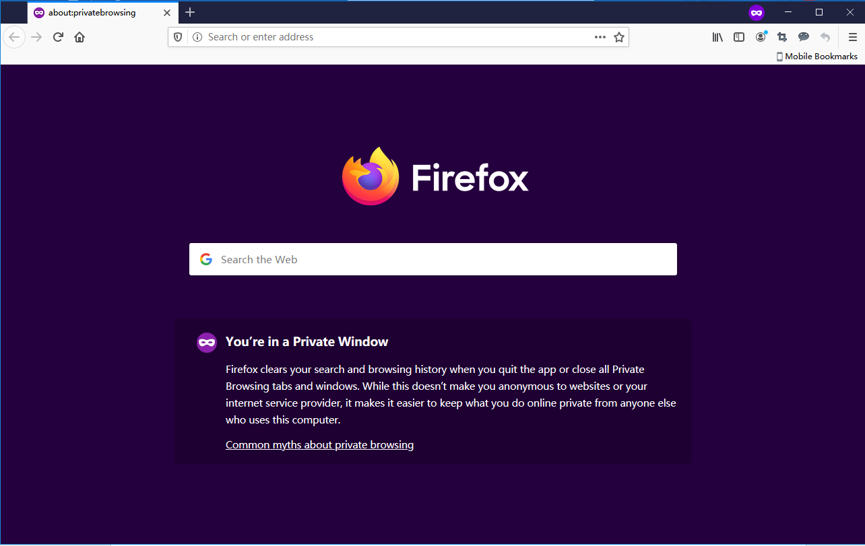
Similar to Chrome, Firefox also indicates what won’t be saved and what’ll still be reachable by some individuals or organizations, such as your ISP. For more instructions on incognito mode browsing on Firefox, you can visit the official help center of Firefox.
Apple Safari
Just as what’s introduced above, Google first declared the term of “incognito”. However, it’s Safari who first declared the term of “private browsing”.
- To quickly use private browsing on safari on mac, you can use keyboard shortcut combination: Command-Shift-N.
- Or you can click into incognito mode by clicking File button on the navigation bar of Safari and choosing New Private Window from the list.
What Should We Do to Protect Online Privacy When Incognito Mode Alone Isn’t Enough?
Incognito mode or private mode on browsers contributes to our partial security and privacy protection. We can see the truth clearly from all browsers’ tips and principles.
In another word, private browsing is not an all-in-one solution for your online security. When surfing online, your data like location is exposed not only to the browser, but also to those websites you visit, websites you sign in to, your internet service provider, and more. There is no way to keep your privacy well protected with the Incognito mode alone.
So if you really care about your online privacy and need to stop it from being tracked anymore, you should hide your IP address and transmit information through a specialized tunnel.
That’s where VPN (Virtual Private Network) can help, a better solution for your online security and privacy.
SkyVPN features the following advantages in security and privacy protection:
- Anonymous Browsing
- Unlimited Access to Websites
- Fast and Stable Surfing Speed
- Applicable on Multiple Devices
- No Logs of Your Data
- Real-Time Online Protection
