
Do you find your SkyVPN ID in the right way? Here comes a simple guide.

What is a SkyVPN ID like?
The SkyVPN ID is a number string, consisting of 9 numbers in all. For example, a user’s SkyVPN ID is 10325****.
Why is your SkyVPN ID important?
Your SkyVPN ID is an important identity as you use SkyVPN and buy its unlimited plan. Sometimes, it is required to provide so that your purchase can be tracked and confirmed.
How to find your SkyVPN ID?
Find your SkyVPN ID on a smartphone or tablet
Step 1. Open SkyVPN.
Step 2. Tap the menu icon at the upper left corner of the interface.
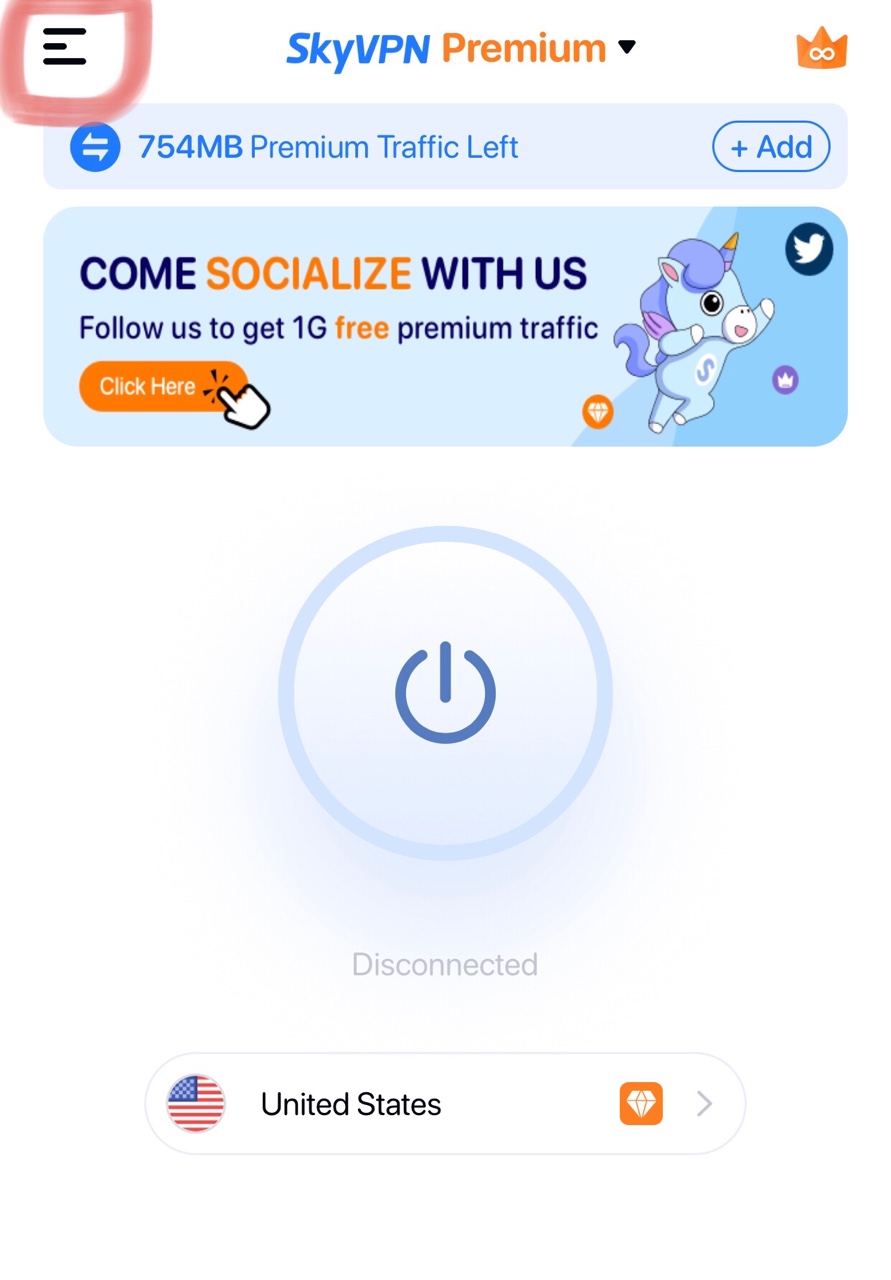
Step 3. Then you can find your SkyVPN ID at the bottom of the menu.
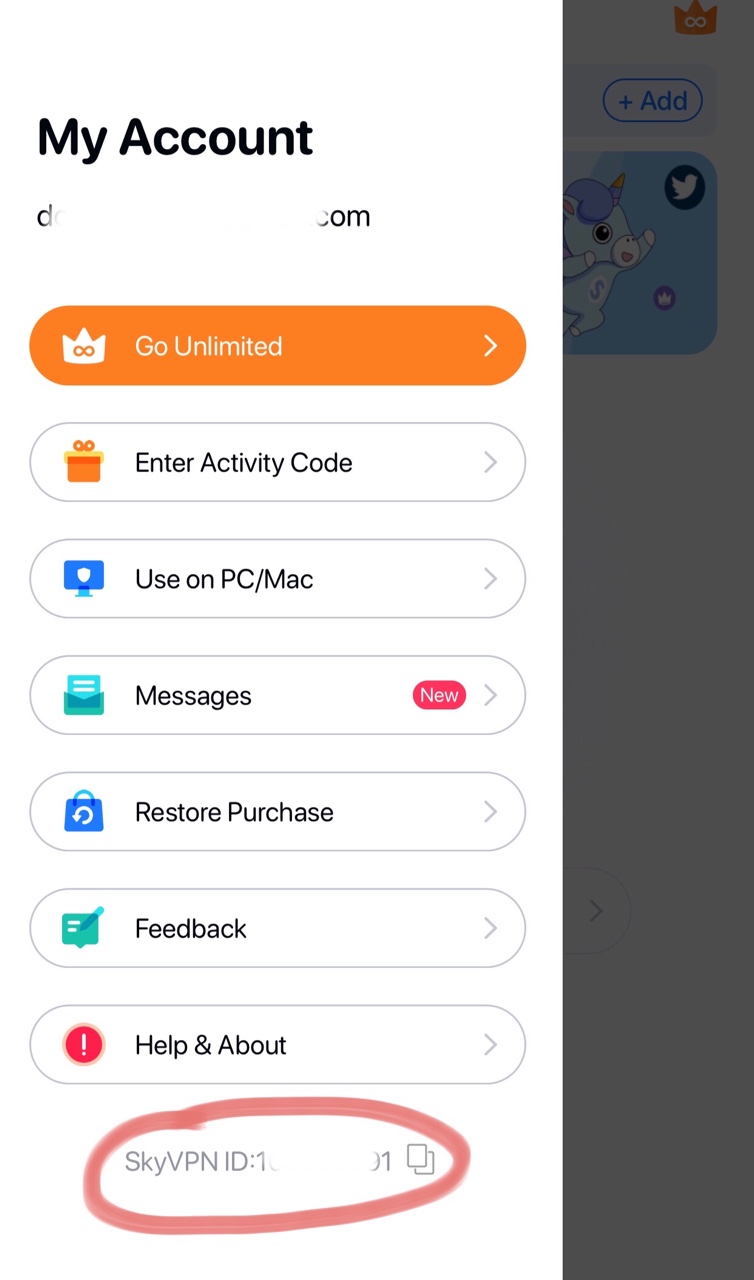
Find your SkyVPN ID on a computer
Sorry about that, you CANNOT find your SkyVPN ID on your computer.
To get your SkyVPN ID, you should use it on your smartphone or tablet.
Can my email be used as a SkyVPN ID?
Definitely NO!
Your email address and SkyVPN ID are totally two different things.
On one hand, you can get your SkyVPN ID the moment you download SkyVPN on your phone and use it.
On the other hand, the email address is the username you’ve used to create an account on SkyVPN.
So, keep it in mind, your SkyVPN is nothing but a number string, not your email.
For more FAQs, please click here.
FOLLOW US
