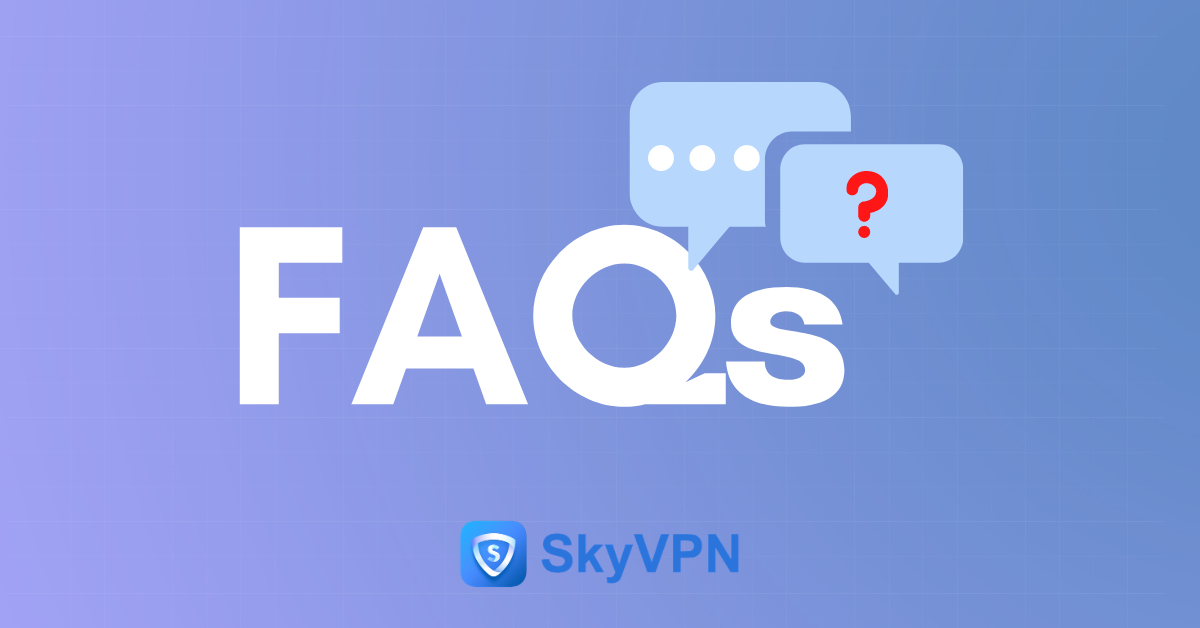
You may reset your password on any of your devices:
First, open the SkyVPN app and click the menu icon in the left upper corner.
Then, tap on ‘Log in’ >> ‘Forgot password’.
Next, follow the instructions and you’ll get your password reset.
Access a real free world with SkyVPN