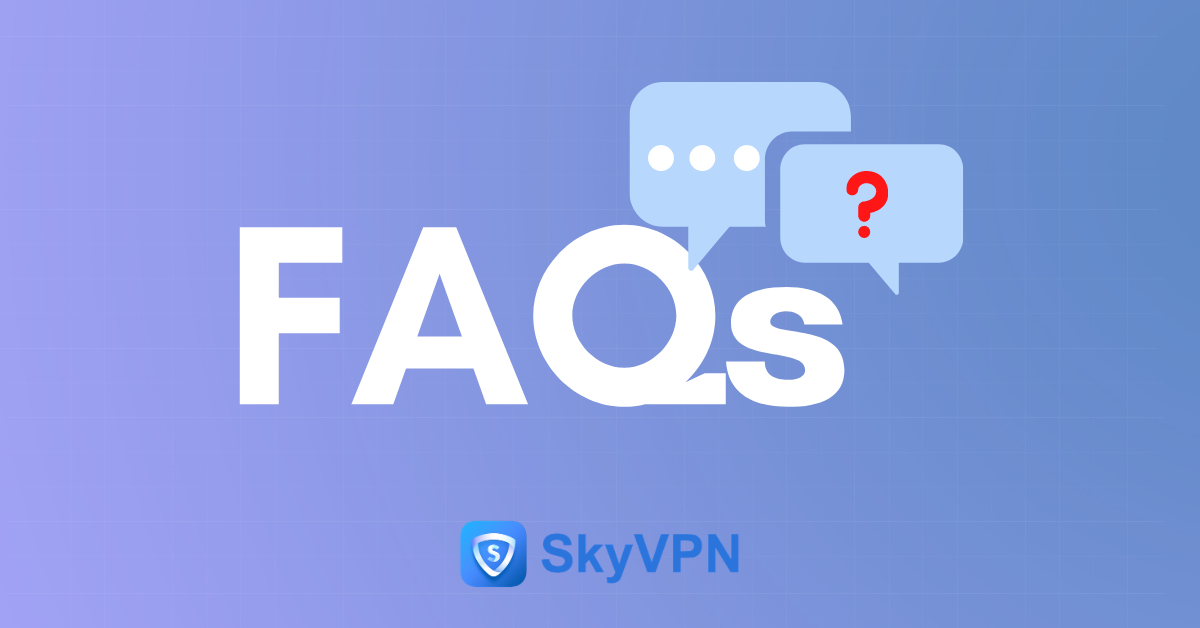
SkyVPN offers unlimited free data for all users. You could always earn Premium data by signing up an account, watching videos, daily check-in, and inviting friends to SkyVPN. Some special offers are also provided so that you’re allowed to have opportunities to earn huge data. Click here to know how to quickly earn huge data.
