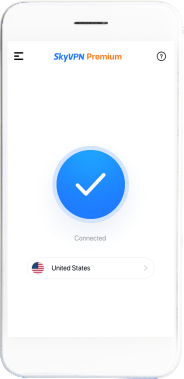Windows
Mac OS
iOS
Android
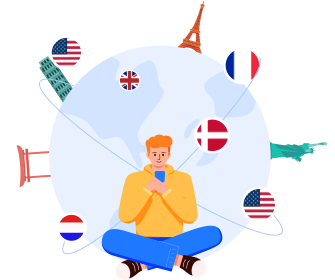
Wander the Internet freely without geo blocks
Although some workplace, even entire countries, might block your Internet access even though you’re using an iOS device. With one tap to connection, you can enjoy the secure access to streaming services, online games, messaging apps and social media platforms anywhere, anytime.
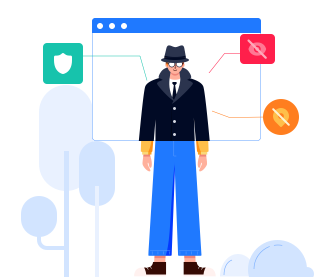
Safeguard your online privacy and hide online
footsteps
With military-grade data encryption, iOS users can achieve a more private browsing experience on iPhone or iPad and stay protected from hacks, scams, malware and more risks.
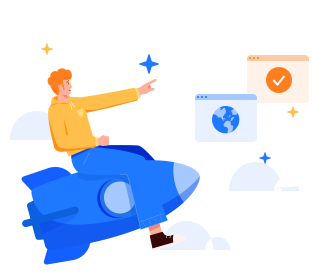
Seamless connection and unparallel speed
performance
With 3000+ VPN servers worldwide, SkyVPN ensures iOS users a seamless VPN connection between iPhone or iPad and the Internet while enjoying the ultra-fast VPN speed no matter where they are. No throttling from ISPs, no restrictions, no data cap.
Customizable VPN Services for iOS
Connect up to 5 Devices
Windows, Mac, iOS, Android: seamlessly connect them all under ONE SkyVPN account.
Netflix-Friendly Servers
Unblock 400+ streaming services and works, including Netflix, Hulu, HBO.
Low-Ping Servers
Specialized Game and PUBG, Roblox VPN servers for optimal gaming experience.
Strict No-log Policy
Your online privacy is always safe with us. All your online activities won’t be logged on any server.
Keep a balance of your online security and local life. Customize your web life based on your specialized needs. Access your local printer while surfing the Internet securely.
A kill switch is used to directly halt your connection with the Internet if your VPN connection accidentally drops, minimizing your online risk.
Protect your private data from being monitored or hacked. Your data won’t be caught by third parties.
Use SkyVPN for Your iPhone and iPad Covering
All Versions
SkyVPN works with most IOS devices across all versions.
Compatible iOS Versions
- • iOS 15
- • iOS 11
- • iOS 14
- • iOS 13
- • iOS 12
Compatible iPhones
- • iPhone 12
- • iPhone 11
- • iPhone XS
- • iPhone 8
- • iPhone 6
- • iPhone 12 Mini
- • iPhone 11 Pro
- • iPhone XS Max
- • iPhone 8 Plus
- • iPhone 6s
- • iPhone 12 Pro
- • iPhone 11 Pro Max
- • iPhone XR
- • iPhone 7
- • iPhone 6S Plus
- • iPhone 12 Pro Max
- • iPhone SE
- • iPhone X
- • iPhone 8 Plus
Compatible iPads
- • iPad
- • iPad Mini
- • iPad Pro
- • iPad Mini 2
- • iPad Air
- • iPad Mini 3
- • iPad Air 2
- • iPad Mini 4
How to Install and
Use SkyVPN on
iOS Devices?
How to Install and Use
SkyVPN on iOS
Devices?
device.
device.
Internet without risks.

Try Free Premium Traffic with
SkyVPN
30-Day Money Back Guarantee